Have you heard the term meta description but wondered what that really means?
Don’t worry – we’ve got you covered.
We’ll deep-dive into essential topics, including the role of meta titles, the nuances between metadata descriptions, and their effect on your website rankings. Plus, get practical tips on crafting the perfect meta description with the right length and keyword usage.
Let’s get started!
What is a Meta Description?
Diving into SEO is only complete after understanding meta descriptions.
Simply put, a meta description is an HTML tag that summarizes your webpage content. Found in the page’s code, this snippet, ranging from 50-160 characters, appears beneath the URL link on search engine results pages (SERPs).
Think of it as your website’s ad; it’s your chance to persuade users that your site holds the answers they want. Let’s delve deeper to make the most of this crucial tool.
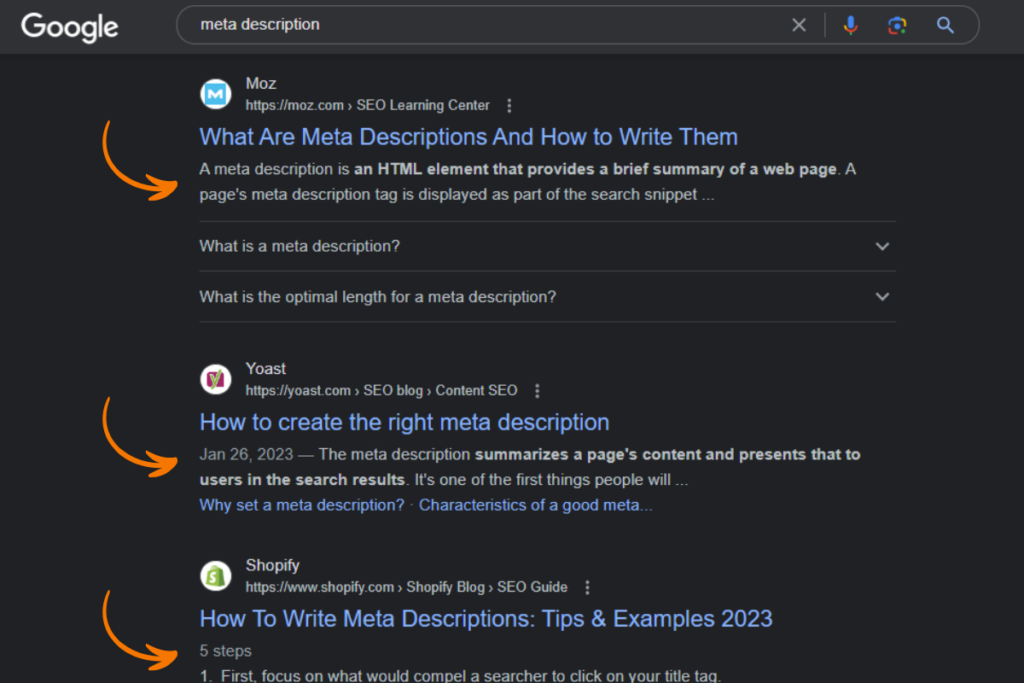
Do Meta Descriptions Affect SEO?
A hot topic in the SEO and marketing world is, “Do meta descriptions influence SEO?”
The general agreement is “yes, indirectly.”
Despite Google stating in 2009 that meta descriptions aren’t a ranking factor, a well-crafted one can enhance your web page’s click-through rate (CTR), indirectly affecting its position in the SERPs.
A good meta description encourages users to choose your link over others, sending Google signals of relevance.
Let’s explore how to leverage this to your advantage.
Meta Keywords vs. Meta Description – What’s the Difference?
Understanding the difference between meta descriptions and meta keywords is fundamental in SEO.
In the past, meta keywords were essential in helping search engines understand the content of a web page. However, due to misuse and spamming tactics, major search engines like Google and Bing have chosen to disregard them entirely.
On the flip side, we have meta descriptions, which may not directly influence rankings but are crucial in encouraging user clicks. A well-crafted meta description can increase organic traffic and improve your page’s position in SERP, subtly aiding your SEO strategy.
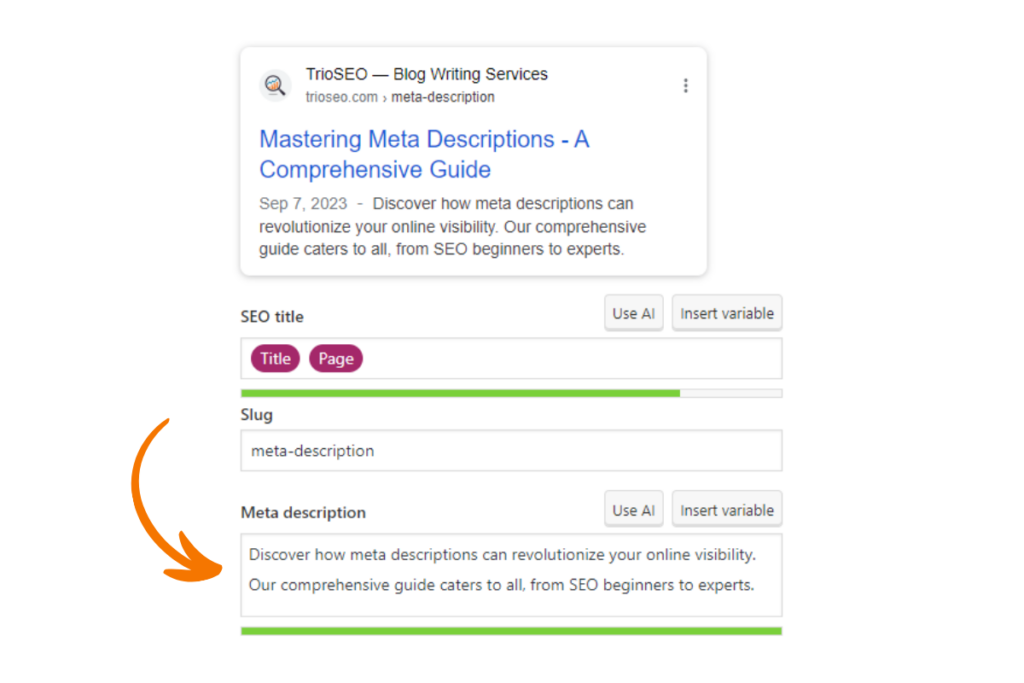
Are Meta Descriptions a Ranking Factor?
Stepping into a hotly debated topic – are meta descriptions a ranking factor for Google? Official statements from Google clarify that meta descriptions are not directly used in determining SERP positions, technically removing them from the list of traditional ‘ranking factors.’
However, this doesn’t mean they should be overlooked. Crafting enticing meta descriptions can enhance user engagement, indirectly boosting your rankings through improved click-through rates (CTR) and reduced bounce rates.
So, our advice? Invest time in creating compelling meta descriptions to guide potential customers to your site, showcasing the value awaiting them with just one click!
Meta Description Examples
Mastering the art of writing compelling meta-descriptions requires practice.
Here are some concrete examples.
HTML Code Example
First, let’s understand where meta descriptions sit in your website’s code structure. When you look at the HTML (Hypertext Markup Language) ‘back-end’ of a webpage, the meta description appears something like this:
<head>
<title>Your Page Title</title>
<meta name=”description” content=”This is an example of a meta description. Here, you can write up to 160 characters that summarize what your page is about.” />
</head>
Here, the ‘content’ attribute within the <meta> tag holds the description for your webpage. It’s a concise summary that tells search engines and users what they can expect from your page.

Wait a minute – Here are a few other guides you might enjoy!
SERP Example
Let’s dive into how meta descriptions appear on search engine results pages (SERPs).
When you perform a Google search, each result usually showcases a clickable blue link title (the “meta title”) and a brief description below it; this is the meta description at work.
3 Companions | Science Fiction Bookstore
A one-stop shop for all things science fiction! Discover books from classic sci-fi authors and emerging talents. Explore a world of imagination at 3companions.com today!
In the above illustration, the snippet “A one-stop shop for all things…” serves as a catchy summary designed to attract clicks and drive traffic to your site. It’s a small yet powerful tool to turn searches into visits.
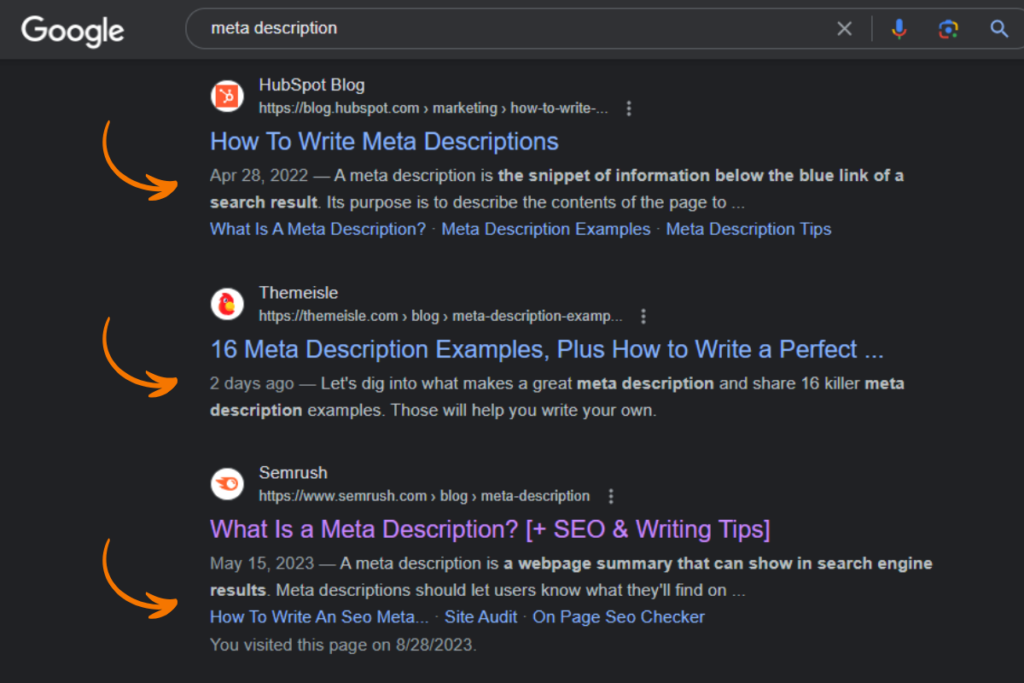
Optimal Meta Description Length
Now that we’ve covered what meta descriptions are and where they appear, let’s talk about their ideal length. It is generally recommended to keep meta descriptions between 50-160 characters to ensure they display correctly in search results. Google tends to cut off descriptions longer than 155-160 characters, although there isn’t a strict limit.
Keep in mind every word counts. Focus on crafting concise and clear descriptions rather than overloading them with information. The goal is to entice potential visitors with a snapshot of your page.
How to Write a Meta Description – Best Practices Explained
Keep these points in mind as you write attractive and SEO-friendly meta descriptions:
How Long Should a Meta Description Be?
Getting the length of your meta description just right is crucial. It should be brief enough to avoid lacking context or verbose to prevent it from being truncated in search results.
SEO experts at Moz recommend aiming for around 160 characters, which balances detail with curiosity to entice readers. To stay safe, keep the most essential information within this character limit to avoid being cut off by search engines.
Use Your Brand’s Unique Tone And Style
Maintaining your brand’s unique tone in your metadata fosters consistency across all platforms and allows viewers to instantly identify your brand’s content.
Take Apple Inc., for instance; their minimalist yet striking approach shines through even in their meta descriptions, effectively embodying their brand in just a few words. Adopting a recognizable style like this can be a powerful tool in strengthening your brand’s identity.

Include Primary and Secondary Keywords
Including primary and secondary keywords in your meta description can boost your visibility on SERPs. Though it won’t directly enhance your ranking, it can undoubtedly improve click-through rates by showcasing the relevance of your content.
The key to leveraging keywords effectively is to weave them naturally into your sentences, avoiding forced insertions.
For example, with “Mastering Guitar” as your focus keyword, a seamless meta description might be: “Unlock your potential with our beginner-friendly guide to mastering guitar.”
Ensure it’s Engaging and Promoted Through
Think of your meta description as a quick pitch to potential viewers; it should grab their attention in seconds. To secure engagement, stir curiosity, or offer solutions to the issues your audience is searching for.
Using phrases like “Find out how” or “You’ll discover” can effectively hint at valuable insights a click away. Leverage authoritative words such as “proven methods” and “expert advice” to enhance appeal and encourage clicks.

Update Meta Descriptions Using Google Search Console
Google Search Console is a go-to for updating outdated or ineffective meta descriptions. Log into the dashboard, use the URL Inspection tool, and fetch the URLs needing updates. This tool ensures you can manage and optimize your meta descriptions efficiently.
Avoid Duplicating Meta Descriptions
Lastly, avoid duplicating meta descriptions across various pages. Unique descriptions highlight the distinct value of each page, helping users find what they’re looking for more quickly through search results.
How to Check Meta Description of a Website
Checking the meta description of a website might seem like an overwhelming task, especially for beginners. Fortunately, it’s a more straightforward process than you may anticipate.
First, viewing the page source on your web browser is the simplest method.
Here’s how:
- Navigate to the webpage you’re interested in.
- Right-click and choose ‘View Page Source’ or use the keyboard shortcut Ctrl+U (Command+Option+U for Mac users).
- Press Ctrl+F or Command+F to open a search box in the new tab that opens up.
- Type “<meta name= “description” in the search box.” The text that follows “content” is your meta description.

On another note, utilizing SEO tools for checking meta descriptions can be a lifesaver, especially when handling multiple sites or large pages where manual checks are too time-consuming.
Take Browseo, for instance. Just pop your URL into their search bar, hit enter, and voila — you get to see all the metadata linked to that URL, your meta description included.
Another great aid is MozBar, a browser extension that dishes out instant metrics for any site you visit. Once active, go to your page and find all the details in the ‘Page Analysis’ section.
This strategy isn’t just for auditing your site; it works wonders for competitive analysis, helping you find inspiration in competitors’ keyword choices and catchy phrases.
But here’s the bottom line: Never underestimate the power of a well-crafted meta description in your SEO toolkit. Regular checks, either manually or through tools, should be your go-to strategy to build a trustworthy site, step by step.
Conclusion
Diving deep into meta descriptions is vital to elevating your website’s SEO. While they might not directly influence search rankings, they hold power in boosting click-through rates, which is essential in carving out a solid online presence.
In your journey to ace meta description writing, remember it wears two hats: a guide for search engines and a magnet for users. They should be intriguing, echo your brand’s unique voice, and naturally weave in the primary keyword and secondary keywords.
It’s a big no-no to reuse meta descriptions across different pages on your site. Tailoring each to fit the ideal length ensures they remain punchy yet comprehensive. And don’t overlook the Google Search Console when it’s time to refresh these critical snippets—it grants you the reins over how your page appears in SERPs.
Armed with this guide, it’s your turn to revisit existing meta descriptions or craft new ones, keeping these insights in your toolkit.


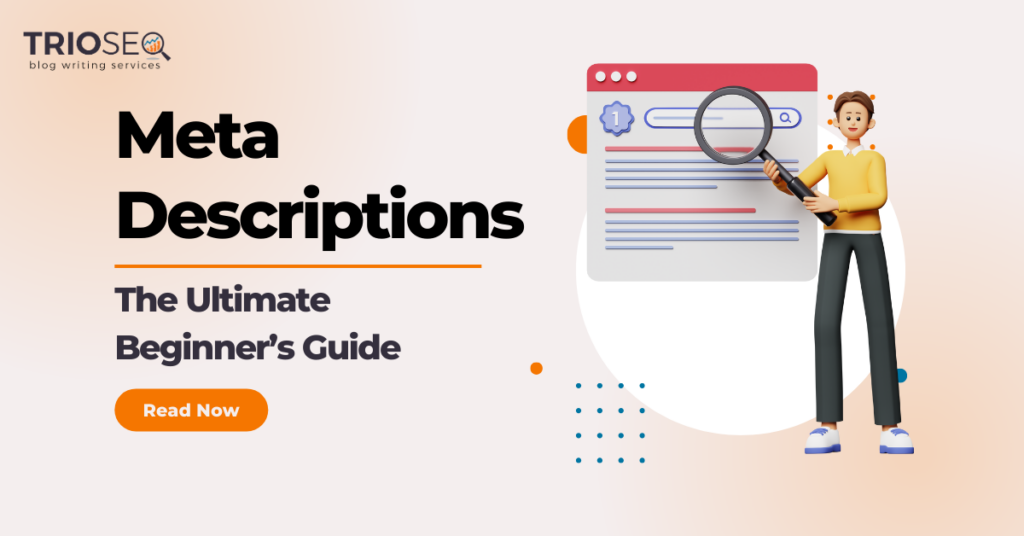

![Featured Image - Mental Health Content Writing [Best Practices and Ethical Considerations]](https://trioseo.com/wp-content/uploads/2024/05/Mental-Health-Content-Writing-Best-Practices-and-Ethical-Considerations-300x157.png)
![Featured Image - Beginner’s Guide to CBD Content Writing [Tips Included]](https://trioseo.com/wp-content/uploads/2024/05/Beginners-Guide-to-CBD-Content-Writing-Tips-Included-300x157.png)
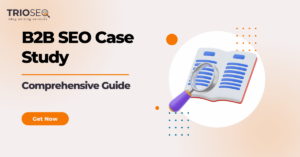
![Featured Image - [Ultimate Guide] SEO For Tech Companies That Outranks Competitors](https://trioseo.com/wp-content/uploads/2024/04/Ultimate-Guide-SEO-For-Tech-Companies-That-Outranks-Competitors-300x157.png)

![Featured Image - B2B SaaS SEO - Ultimate Guide [Strategy Included]](https://trioseo.com/wp-content/uploads/2024/04/B2B-SaaS-SEO-Ultimate-Guide-Strategy-Included-300x157.png)

