In a world where attention spans are shorter and screens are smaller, there’s a gentle yet powerful way to capture interest – through concise and visually appealing graphics.
Fascinating research from MIT neuroscientists even suggests that our brains can process images in a mere 13 milliseconds.
Say hello to infographics – a delightful combination of vibrant graphs and thoughtfully arranged text designed to quickly convey information and boost SEO rankings.
Yes, you heard it right! Infographics and SEO work hand in hand to enhance your online presence and broaden your visibility and reach.
If we’ve piqued your curiosity, let’s dive deeper and explore how SEO infographics can help your website even more.

Basics of Infographic SEO Strategy
Before getting into the specifics of SEO infographics, if you have a broad understanding of the fundamentals, it’ll help lay the groundwork for a more practical approach. Here’s some foundational information to enhance your grasp of this dynamic strategy.
What Are Infographics in SEO?
Infographics are a form of content that includes charts, graphs, and images, making content more reader-friendly. Audiences prefer colorful and visually appealing content over wordy text, so infographics are more practical for capturing attention.
Infographics efficiently convey abundant information and extensive text concisely, enhancing user utility. You can use them for showcasing timelines, procedures, and diverse information types as part of your versatile content marketing strategy.
When writing articles for your website or blog, leverage SEO-friendly infographics with suitable keywords, signaling content relevance to search engines.
TrioSEO provides article-writing services for businesses seeking to generate leads through organic traffic. To enrich your content with SEO-friendly infographics, explore our article writing services for a professional touch.
How Do Infographics Help SEO?
Infographics and SEO are closely connected. Here are some ways in which SEO infographics can help you maximize your digital marketing outcomes:
- Backlinks: Graphic-rich content boosts views, encourages sharing, broadens audience reach, and potentially encourages backlinks, signaling search engines for credibility and higher SERP rankings.
- Prolonged engagement: Concise information in infographics improves user experience, which prolongs site engagement and signals search engines about content relevance and value.
- Image search: Infographic images can improve rankings in image searches as images comprise a distinct SERP feature. Assess the SERP for your keywords and where there are image blocks; implementing infographics can increase clicks and site traffic.

What Type of Information is Best Suited For Infographics?
Infographics are great for representing quantitative data. They’re also helpful in explaining processes or stating facts, even without numbers. However, infographics aren’t ideal for complex narratives or detailed explanations.
Here’s a quick glimpse of the types of information you can optimize for infographics and SEO:
- Profiles: Share personal details using timelines and images.
- Hierarchy: Explain processes or organizational charts.
- Location: Represent geographic data with colors, maps, arrows, and icons.
- Processes and timelines: Illustrate processes and historical events with diagrams.
- Statistics: Employ charts for business, finance, and research data.
- Current trends: Leverage timely content on news or trends for audience engagement.
- Product details: Showcase key features with larger images.
- Science and research: Simplify complex ideas with integrated numbers, icons, and source credits.
- Comparisons: Highlight benefits, similarities, and differences for people, products, places, and organizations.
- Influencer insights: Integrate influencer wisdom into engaging visuals.
- Animations and quizzes: Use animation and quizzes to enhance engagement and clarify concepts.
At TrioSEO, we follow a strict process to enable clients to scale content seamlessly, blending text and infographics to strike the right balance. Get a firsthand view of our processes and experience the benefits of using ranking infographics for your website.

10 SEO Infographics Best Practices
Implementing SEO best practices is crucial for better-ranking infographics. Listed below are some SEO infographic best practices used by experts, which you can follow:
- Audience-centric: Develop infographics suitable for audiences, opting for interactive formats if desired.
- Shareable Content: Create visually appealing infographics with catchy titles to attract attention and engage visitors.
- Compelling Story: Capture and retain attention by weaving a unique narrative with a mix of images, charts, and statistics.
- Statistical Data: Enhance credibility by integrating relevant statistics to understand complex information quickly.
- Optimized Images: Ensure web-optimized dimensions and file sizes for faster loading, keeping files under 1 MB.
- Font and Colors: Choose brand-relevant colors, avoid overcrowding data, use readable fonts, keep text short, and organize information with headings and bullet points for clarity.
- Responsive design: Design your infographics with a responsive layout to ensure easy viewing on various devices, including desktops, tablets, and smartphones.
- CTAs: Encourage user interaction with Call-to-Actions at the end of infographics, prompting desired actions.
- Embed Codes: Facilitate sharing on social media by creating embed codes for easy dissemination.
- Bot Readability: Make infographics readable for bots, aiding search engine understanding of content.

What Are Infographics Used For? – Top 4 Benefits
Now that the relevance of infographics is more significant, it’s the perfect time to learn the top four benefits and unravel what makes them an indispensable tool!
1. Drive More Website Traffic
Engaging infographics aligned with keywords rank higher in search results, drawing more visitors. Likewise, social media shares extend reach, driving additional traffic. Optimizing alt text and image descriptions enhances search engine visibility for targeted traffic.
2. Attract Links
When other website owners find your infographic helpful, they might link to it or share it on social media.
Good quality links from reputed websites enhance your link equity. Once your website is perceived as more important to search engines, it can boost your rankings for specific keywords.
3. Increase Shareability
You can enhance brand visibility using appealing infographics that are easily shareable on social media. Infographics with clickable links enable seamless sharing months after their first publication, potentially leading to viral content, more brand awareness, and traffic.
Furthermore, higher website traffic signals to search engines the value of your site, driving up your ranking.
4. Improve Overall User-Experience
Users prefer quick access to essential details, avoiding the need to navigate lengthy paragraphs. Infographics deliver concise, valuable information, improving user experience by providing quick access to critical details.
Increased engagement with your quality infographics positively influences search engines, emphasizing content relevance and value.

How to Use Infographics For SEO
Infographics and SEO synergize seamlessly to accelerate traffic and improve the outcomes of your digital content strategy. Read on for practical insights and strategies to leverage this powerful combination.
1. Conduct Keyword Research
Optimizing infographics for SEO involves choosing the right keyword. Consider the following pointers for greater efficiency:
- Conduct keyword research using tools like SE Ranking, considering relevance, search volume, and difficulty.
- Long-tail keywords can target specific queries with less competition. Explore competitor websites for trending topics.
- Align your infographic with the chosen keyword to address user intent visually.
- Avoid keyword stuffing as it’s outdated and may harm SEO efforts.
2. Choose The Right File Name and Alt Text
Although Google can’t interpret infographic content, it reads the file name and Alt-text. The latter ensures accessibility for all users, including those with screen readers.
Make your SEO Infographics search engine-friendly with the following tips:
- Employ keyword-rich file names, e.g., “yourkeyword-infographic.jpg,” for improved search engine recognition.
- Improve image search rankings by including blog topics and infographic details in filenames for better search engine comprehension.
- Add alt text to your HTML for image descriptions and enhance SEO even if images fail to load.
- Provide concise image descriptions and incorporate relevant context. Include keywords in the alt text, such as “Infographic about global warming,” for better ranking infographics.
- Limit alt text to 125 characters.
3. Utilize Header Tags
Header tags benefit readers and search engines by offering a content preview and providing context to Google’s algorithm. Tips for crafting effective header tags include:
- Assign a unique H1 tag to the title and H2 to the main section.
- Use H3 for subsections.
- Ensure each tag represents a distinct keyword.
- Maintain a logical sequence in titles and clearly state the section’s subject.

4. Optimize The URL
Optimizing your URL can help you enhance Google rankings as keywords in the URL impact search results. Short, descriptive URLs facilitate link-building and user engagement.
Refine your SEO infographics and optimize your URLs with these tips:
- Use key phrases in your URL for better search engine ranking.
- Add “infographic” to the URL if your post features one.
- Keep URLs concise (3 to 5 words), especially with long keywords.
5. Craft Compelling Meta-Description
An effective meta-description meta-description summarizes your webpage and enhances click-throughs by clearly communicating its benefits. Craft convincing meta-descriptions with these tips:
- Tailor descriptions to your audience’s needs.
- Concisely provide unique and relevant content.
- Keep meta-descriptions between 155-160 characters for maximum impact.
- Include relevant keywords naturally.
- Avoid generators and craft distinct descriptions for better quality.
- Summarize content in one sentence. Encourage action using CTAs in your meta description.
- Incorporate the term “Infographic” if applicable for clarity.
6. Stick To An Optimum Word Count For Infographic Posts
While keeping your infographic simple is critical, balancing word count with interesting information is necessary. The following takeaways can help you plan a suitable strategy:
- Maintain a text-to-image ratio of 150-400 words for proper balance and visual appeal.
- Create a brief, engaging introduction to establish context.
- Craft a concise headline using adjectives, numbers, and keywords, highlighting the infographic’s advantages.
- Structure content with introductions, subheadings, and citations.
- Use explanatory narrative minimally to clarify visuals.
- Thoroughly proofread to uphold credibility and meaning.
If you seek practical insights and seamless infographic optimization, consider exploring TrioSEO’s on-page services! With over ten years of SEO experience, we’ll enhance your website and blog content to boost revenue from search.”

What is a Guestographic?
If slackening SEO from your backlinks is bothering you, now’s the best time to advance to guestographics – visually engaging content pieces designed for sharing on external websites.
Guestographics leverage the visual appeal of infographics and data visualization while incorporating the advantages of guest posting. The approach enhances exposure, authority, and link-building.
Simply put, guestographics are a form of off-page SEO. In fact, it resembles the more popular guest posting and social media marketing off-page SEO strategies. Implemented externally, these tactics boost website ranking by building trust and authority with users and search engines.
Case Studies to Get Inspired
Well-known brands have successfully incorporated infographics in their off-page SEO. We have outlined two case studies showcasing how brands have seamlessly leveraged infographics and SEO to elevate their digital presence.
WordStream’s Infographics on “Internet Privacy” and “Google Flops”
WordStream, an Internet marketing software provider, achieved notable success with its viral infographic campaigns on “Internet Privacy” and “Google Flops.” The success was driven by careful planning, strategic topic selection, and aggressive promotion.
By choosing engaging topics, conducting thorough research, connecting with influencers, and employing targeted outreach on social media, WordStream surpassed its goals. The infographics gained visibility on significant platforms like Reddit, Digg, and StumbleUpon.
The campaign resulted in nearly 3500 links, including placements on influential sites like CNN.com and TechCrunch, generating hundreds of leads and enhancing brand recognition and organic search presence.
Copyblogger Blog Infographics
In 2012, Copyblogger, a renowned content marketing platform, unveiled an infographic titled “15 Grammar Goofs.” The seemingly simple graphic turned out to be a powerhouse in terms of engaging content and its ability to generate substantial social media traction.
Remarkably, even several years after its initial release, the infographic continues to be a driving force behind Copyblogger’s online presence.
Copyblogger’s success shows how infographics can boost brand awareness and maintain lasting engagement by combining eye-catching content with strategic business goals and thorough promotion.

Frequently Asked Questions (FAQs)
Explore our FAQ segment for insightful answers and expert guidance on key SEO infographics queries.
Can Search Engines Read Infographics?
Search engines, including Google, cannot interpret images like standard text-based content. However, they leverage contextual clues to assess infographics. You can thus enhance SEO, incorporating relevant keywords strategically in titles, captions, alt tags, and other elements.
Furthermore, contextual cues, including image filename, alt text, web page’s H1 tag, meta description, and URL, aid search engines in understanding the infographic’s content and increase its visibility in relevant searches.
How Do You Rank Infographics?
As search engines, like Google, evolve for better user experience, they index diverse visual content, such as graphics and images.
Strategically designed infographics featuring concise text, explanatory icons, optimized images, and user-friendly flow enhance visual appeal and boost your site’s rankings.
Are There Any SEO Risks Associated With Using Infographics?
Infographics and SEO complement each other, and infographics pose minimal risks to your SEO. In fact, infographics aid in creating backlinks, boosting social shares, and enhancing website engagement while highlighting your knowledge in a specific field.
Presenting clear, straightforward information fosters trust and helps boost your website’s SEO rankings.
Conclusion
Incorporating SEO-friendly infographics into your content strategy is a powerful way to enhance user engagement, boost search engine visibility, and drive organic traffic.
Are you ready to elevate your website’s visibility and engage your audience with compelling infographics? Reach out to TrioSEO for seamlessly integrated solutions. Fill in the contact form, and let us optimize your content for success!


![SEO Infographics and Their Role in Boosting Rankings [EXPLAINED]](https://trioseo.com/wp-content/uploads/2024/02/SEO-Infographics-and-Their-Role-in-Boosting-Rankings-Ultimate-Comparison-Guide-1024x536.png)

![Featured Image - Mental Health Content Writing [Best Practices and Ethical Considerations]](https://trioseo.com/wp-content/uploads/2024/05/Mental-Health-Content-Writing-Best-Practices-and-Ethical-Considerations-300x157.png)
![Featured Image - Beginner’s Guide to CBD Content Writing [Tips Included]](https://trioseo.com/wp-content/uploads/2024/05/Beginners-Guide-to-CBD-Content-Writing-Tips-Included-300x157.png)
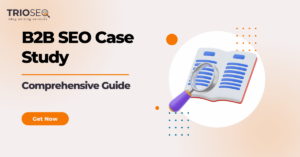
![Featured Image - [Ultimate Guide] SEO For Tech Companies That Outranks Competitors](https://trioseo.com/wp-content/uploads/2024/04/Ultimate-Guide-SEO-For-Tech-Companies-That-Outranks-Competitors-300x157.png)

![Featured Image - B2B SaaS SEO - Ultimate Guide [Strategy Included]](https://trioseo.com/wp-content/uploads/2024/04/B2B-SaaS-SEO-Ultimate-Guide-Strategy-Included-300x157.png)

